How to set custom notification tone for WhatsApp? Here I am going to provide the latest easy trick to do that. Whatapp is the most popular in social media conversation Whatsapp we can call it Social media Giant. It introduced the custom notification feature a long time ago but lots of people are unknown to it.

How to set custom notification tone for WhatsApp?
You can set your desired notification tone for any person on WhatsApp. I am going to explain the method. Here is the method in the below section.
- Open WhatsApp.
- Choose the contact for which you want to set a custom notification.
- After choosing the contact click in the contact profile. (See image below)

- Scroll down a bit, you will see the custom notification option. Click on it (See image below).
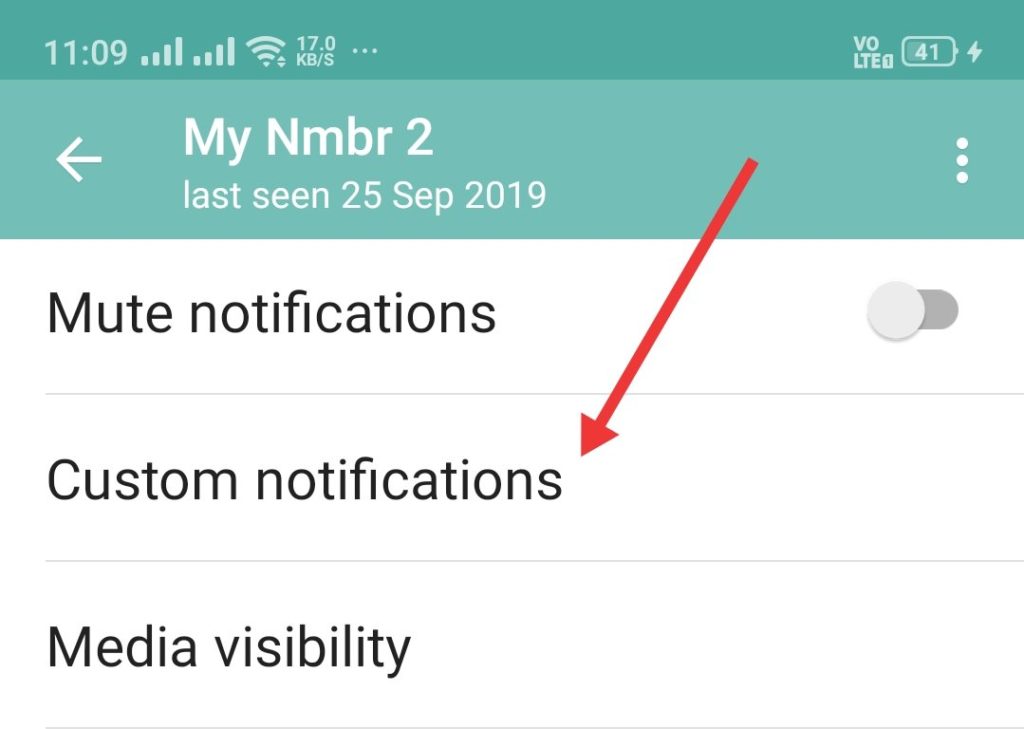
- After clicking on it you have to check/turn on the custom notification box to enable. After enabling the option all the below options will be unlocked like- Notification, Vibration, Pop up notification, notification priority, Call Ringtone, Call vibration (See image below).
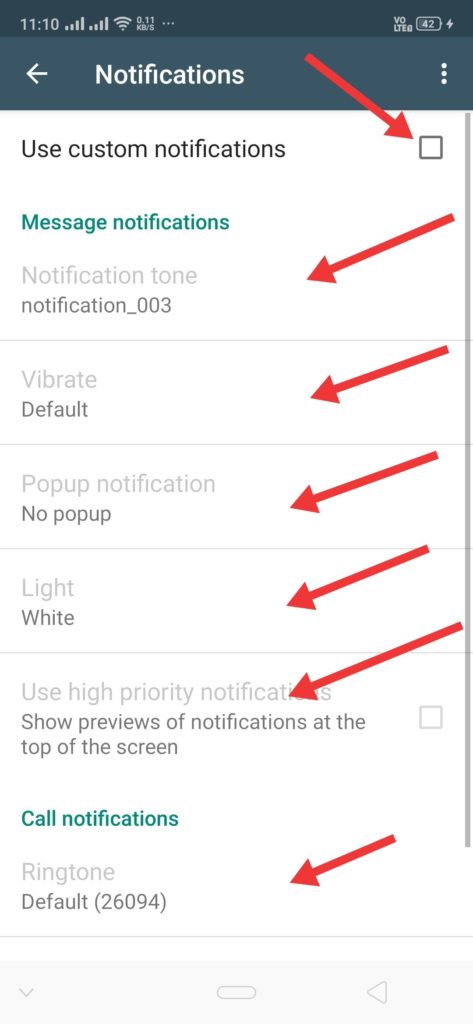
- Best Festival offers on Flipkart Sale 2020
- 6 Hidden Android Settings You Should Change Right Now!
- Amazon Quiz Contest All Answers Today 8th November 2020 | Win Assured Reward
- Flipkart Daily Quiz Answers Added 8th November | Win Assured Reward
Set a custom notification tone for WhatsApp Groups?
Yes, WhatsApp provides the same options for Whatsapp groups too. You can set a custom notification for groups too. To set Custom Notification for groups you just need to follow the same method of normal contact. In short, follow the upper methods.
Disclaimer:
This post is made only for educational purposes. All the images used in this post are owned by us. Since freedom of speech is allowed in this fashion, we do not attend any kind of copyright infringing.
Final Words:
I hope our article about How to set a custom notification tone for WhatsApp helped you. If you have any kind of question please feel free to let us know. Thank you.




