How to Set Airtel Caller Tune/Hello Tune for free 2019 (December). Recently Airtel with Wynk Music started providing Free hello tune service and here we are going to provide the best easy method to set it. We all know that The Caller tune service on Airtel was paid service but now its absolutely free. So grab a coffee and follow our given methods. Before your cup gets to finish you will successfully set your caller tune. Also at the end of this article, we will mention a few world-class caller tunes that will make your personality more improve.

How to set Airtel Caller Tune Free?
Airtel and Wynk Music both offered us a free caller tune. In the below section, I am going to provide the easy method to set your favorite song as a caller tune.
- Download and Install Wynk Music from Google Play Store.
- Log in with your Airtel Number and set up your Wynk Account.
- Now Search or play your desired song.
- While playing the song you will see an option for Caller tune. (Look image below)
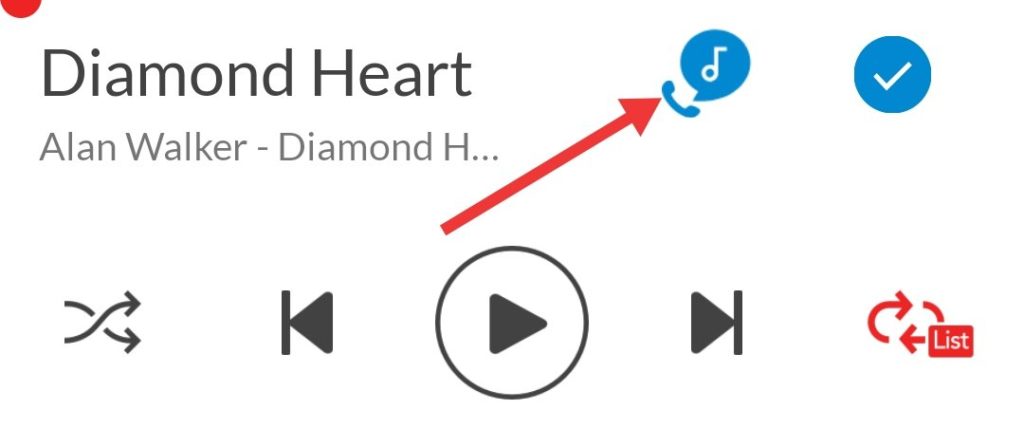
- Click on that caller tune option and listel all the previews of the song’s portions and choose your favorite portion.
- After choosing the portion click on Activate for free Button.
- Keep renewing the tune before the 28th day as it is not an auto-renew process. That’s it.
You will receive a confirmation message about your caller tune. Enjoy :-).
Also, Read this:
- Best Festival offers on Flipkart Sale 2020
- 6 Hidden Android Settings You Should Change Right Now!
- Amazon Quiz Contest All Answers Today 8th November 2020 | Win Assured Reward
- Flipkart Daily Quiz Answers Added 8th November | Win Assured Reward
- Best Festival Final Days Sale Running on Amazon
How to set Airtel Hello Tune using Hello tune App?
- Download and install Airtel Hello Tune App from Google Play Store.
- Log in with your Airtel Number.
- Search your desired song from the search option.
- Play tune previews and choose your favorite portion.
- And Click on Set as Caller Tune.
Please Note: Setting caller tune using Airtel Hello Tune App is a paid service. It will charge yo Rs 30 for 30 days. So better be go with Wynk music. Not only you will get free hello tune bu also get an awesome Song Streaming Platform.
You can also set your Caller Tune by SMS but it bit difficult and also you will not get all the opportunities like Wynk Music or Airtel Hello Tune App. So you should go with the upper methods.
Some Best Caller Tune Recommendations:
- Tum Hi Aaana
- Filhall
- On my way
Final Words:
I hope our article about How to Set Airtel Caller Tune/Hello tune helped you. If you have any kind of question please feel free to let us know. Thank you.




